Have you ever wondered how to start a money-making blog from the comfort of your home? Has ever reading a blogger’s income report inspired you to start a blog?
If your answer is yes. Then you are at the right place. Let me make this journey super easy and exciting for you.
So, let’s get started.
This post contains affiliate links. On your purchase with my link, I will get a small commission without any extra amount on you.
Before going deep into the process of setting up a blog. I would like to address some basic questions because first things first.
What is a Blog?
In simple words, it is a website that hosts content made by an individual or a group of people. The content can be in form of written posts, graphics, or videos. And the one who creates content for the blog is called a blogger.
Why Should You Start a Blog?
You should start a blog because it will help you:
Share Your Knowledge and Expertise
A blog is a great platform to share thoughts and knowledge with your ideal audience. The blog serves as a creative outlet to express thoughts and ideas.
Build Authority
Blogging helps you deliver quality content to build a sound authority in your niche.
Make Connections
Consistently publishing helpful content on your blog will help you build connections with other fellow bloggers, audiences, and potential customers. It opens new horizons to collaboration and partnership.
Personal Branding
Blog is a powerful tool to build your portfolio and personal brand. It helps build credibility and attract opportunities. Personal branding helps in building trust and loyalty.
Making Money
A blog is a great way to monetize your expertise and skills. There are many ways to monetize your blog that will be discussed here. A few common ones are display ads, selling digital products, selling physical products, or offering services.
Is it Late to Start a Money-Making Blog?
Maybe you think you missed the party. And it’s already too late to start a blogging career. But my dearest, let me be the bearer of the good news. It is certainly the best time to get started.
Let me tell you why.
No matter how many blogs surface over the huge ocean of the internet. The unique thing about your blog is you. And there will always be a space for it until you fill it with your blog. And the best time to start a blog is when you are ready to do so.
Because it’s only then, that you can put in your heart and soul and give your 100%. Don’t get me wrong here. I don’t want you to get the impression that you will need to work, day and night to run a successful blog.
All you need to do is stay consistent, have a content strategy in place, and keep building your empire, day by day, step by step.
Can I Start a Blog for Free?
The answer to this is yes and no, both. Let me tell you why?
If you want to start a hobby blog, in which you just want to document your life and share your experiences. And you don’t intend to make money from it. Then yes, you can start a blog for free.
You can use free platforms like blogger.com and wordpress.com for this purpose. Blogger.com is Google’s own platform. But keep in mind these blogging platforms will be the owner of all the content you create. And they can close it whenever they want for whatever reason.
But on the other hand, if you want to create a blog that makes money, then you will have to invest a certain amount of money.
Though expenses required for running a blogging business can vary and depend upon personal choices. But everyone should invest in basic expenses: buying a domain and hosting.
I will be guiding you further about it just in a while.
So, for now, we know that if we want to make money, blogging then we have to make some investments. As it is needed in every offline business as well.
I think, till now we have come to a point, where you know that you want to start a money-making blog. So, let’s see what the prerequisites are for starting a blog that makes money.
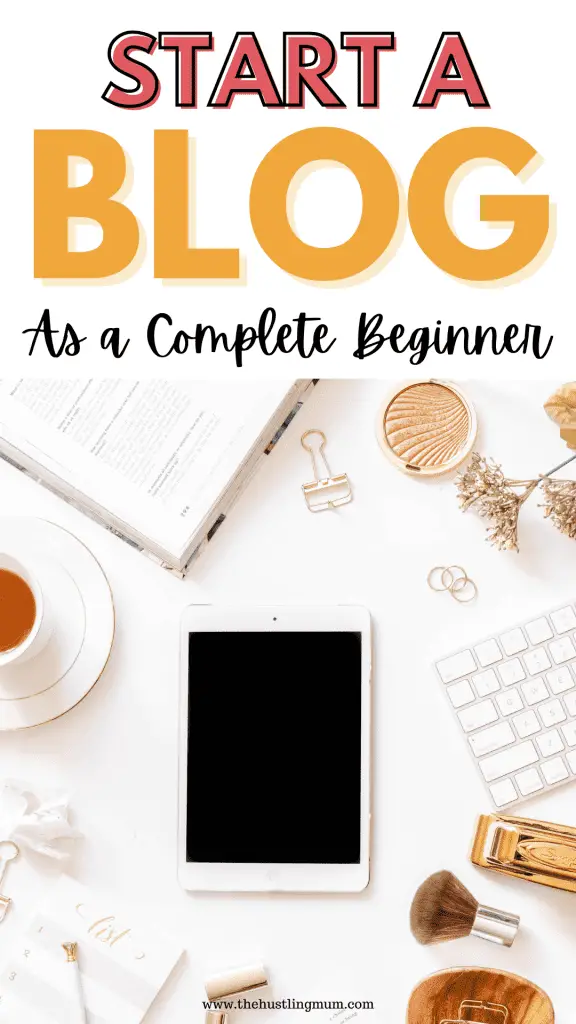
Things to do Before Starting a Money-Making Blog
1. Choose a Niche
Once you have made up your mind to start a blog, you need to choose a niche.
A niche is a targeted category that you want to address. Once you choose a niche, you curate the content particular to that niche. The best guideline that I can offer you in the selection of your niche is to have a keen look at your interests. Once you know your interest, then narrow down the list keeping in mind two things.
Will you be able to write in that particular category for years to come?
Will you be able to market and sell your product or service in that niche?
Keeping the above-mentioned important points in mind, narrow down your niche.
You can also marry two or three closely related niches to start with and later in the blogging journey you can decide to go with it as it is, or you need to focus on one niche and narrow down.
2. Search Your Target Audience
The second thing to do before starting your blog is to search for your target audience. Have a clear picture in your mind about them. The best way is to think of a person (male or female) depending on your niche. Think what can be his or her problems. What is he or she struggling with? How will you help them with your content and the product or service?
Having clear answers to these questions will form the basis of your future audience.
3. How Will You Help Them?
Starting a blog with the prior idea of solving a certain problem for your audience is great. It will keep you focused and direct you towards your goal of solving that particular issue.
Once you have done with these 3 essential points, you are ready to start your blogging journey.
How to Start a Money-Making Blog
How to start a blog and how to start a money-making blog are two different things. If you want to start a blog for a hobby you can make a blog on free platforms like blogger.com and wordpress.com as said before. But if you want to start a money-making blog. You need to take it as a business.
Like for every business, there are a few important things that you need to do, to start a blog that makes money.
How to Start a Blog and Start Making Money
Starting a blog may seem overwhelming, but let me tell you, it’s not. You just need to follow the simple guidelines given below and there you are, ready to rock.
Let the show begin.
Buy a Domain Name
First and foremost, the thing that you will need to do is to buy a domain name. A domain name is the name of your blog.
For example, it could be www.something.com or www.itsmyblog.com
Did you get the idea?
Before buying a domain name, do a small exercise. Take a piece of paper and pen and write down the names that come to your mind. Write down all the ideas thought of and then narrow down it to one or two. I would suggest finalizing two. So that if one of them is already taken you can go with the other one rather than again spending time in deciding one.
There are four important things to keep in mind while finalizing your domain name.
1. Should not be very long
2.Easy to remember
3.Correct spelling
4.Somewhat related to your niche or keep your name as a domain name.
The first three points are self-explanatory, but I would like to slightly elaborate on the fourth one.
Sometimes it happens that when you start a blog you don’t have a narrow niche or at some point in your blogging journey you completely change your niche. So, in such cases, it’s good to have your name as your domain name rather than having a domain name such as www.learntodance.com and later changing your niche to keto recipes.
In that case, this domain name will not have to do anything with your niche. Which looks very absurd.
But on the other hand, if you have already decided on a niche and want to stay with it. Then you can go either with any domain name relevant to your niche or your name.
Let me also mention that it is not necessary that you buy a .com domain, it can be .NET, .org, etc. Anything that you like and is available.
I bought my domain name from Namecheap. They have good plans in which they offer domain and hosting at very reasonable rates. You can buy a plan that suits your requirements.
I also love their 24/7 customer support which is very keen to help.
If you don’t want to regret it, I would recommend you buy your domain and hosting from Namecheap.
They offer many different types of domains. You can get any domain of your choice if its available.
Click Here to register your domain on Namecheap.
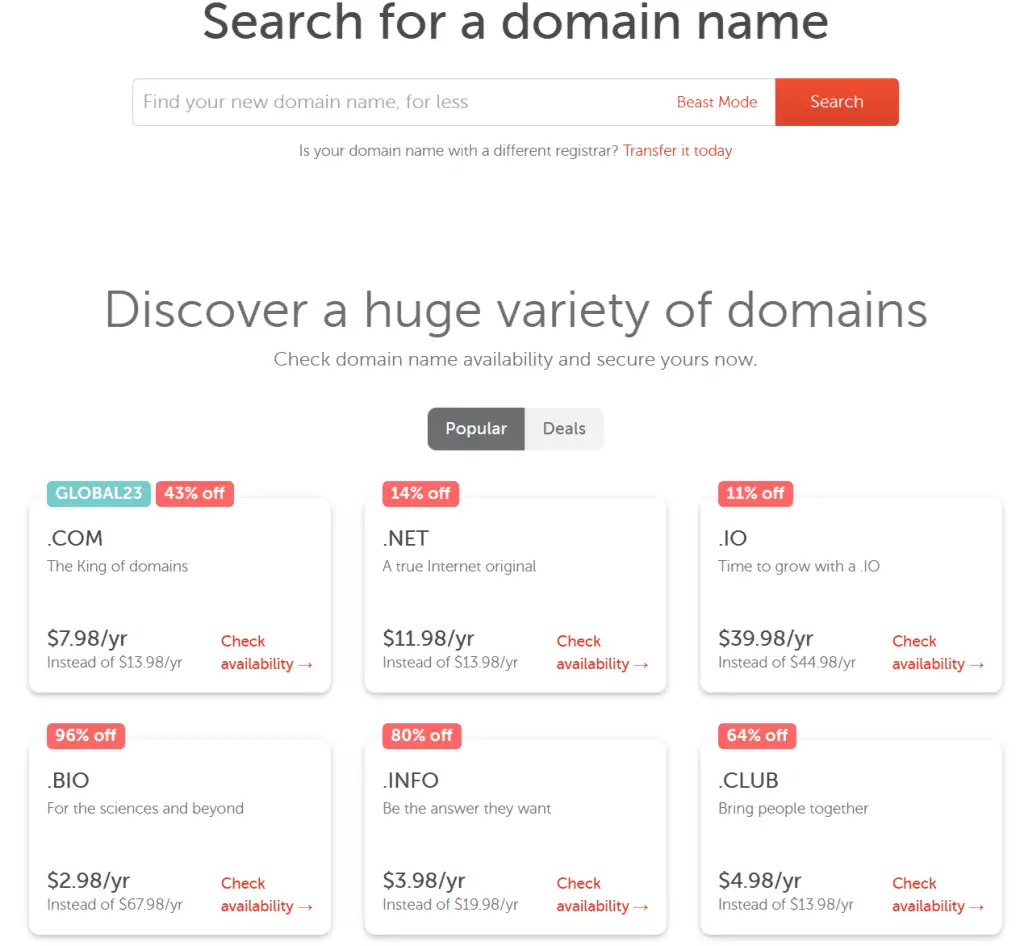
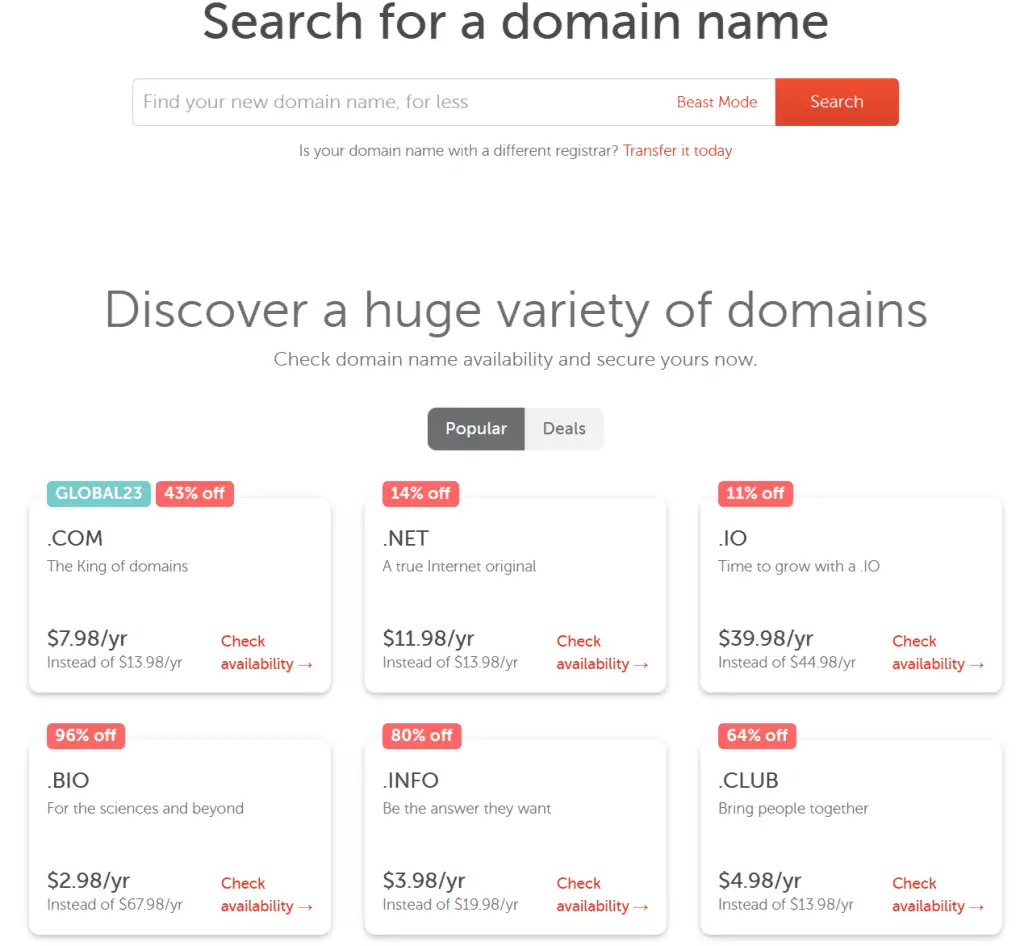
Buy a Suitable Hosting Plan
The next step after buying your domain is to buy hosting. Hosting is like a place that you rent to run your blog. It’s just like renting or buying an office or property to build your offline business.
There are many hosting service providers that you can choose from like Bluehost, Namecheap, Hostinger etc.
I have personally used Namecheap hosting. I am very satisfied with its hosting. It provides hosting services in very economical rates and have a number of packages to choose from. Though Namecheap offers pocket friendly hosting packages, but it never compromises on the quality of hosting service.
Its dashboard is very easy to navigate and operate even for beginners. When I first purchased my domain and hosting from Namecheap, setting my website was very quick and easy. I have not found any speed issues with this hosting.
The best part of Namecheap hosting is its 24/7 chat service available for customer support. It is equally beneficial for beginners and experts. If you also want to buy your domain and hosting from Namecheap, just click here and start your money-making blog today.
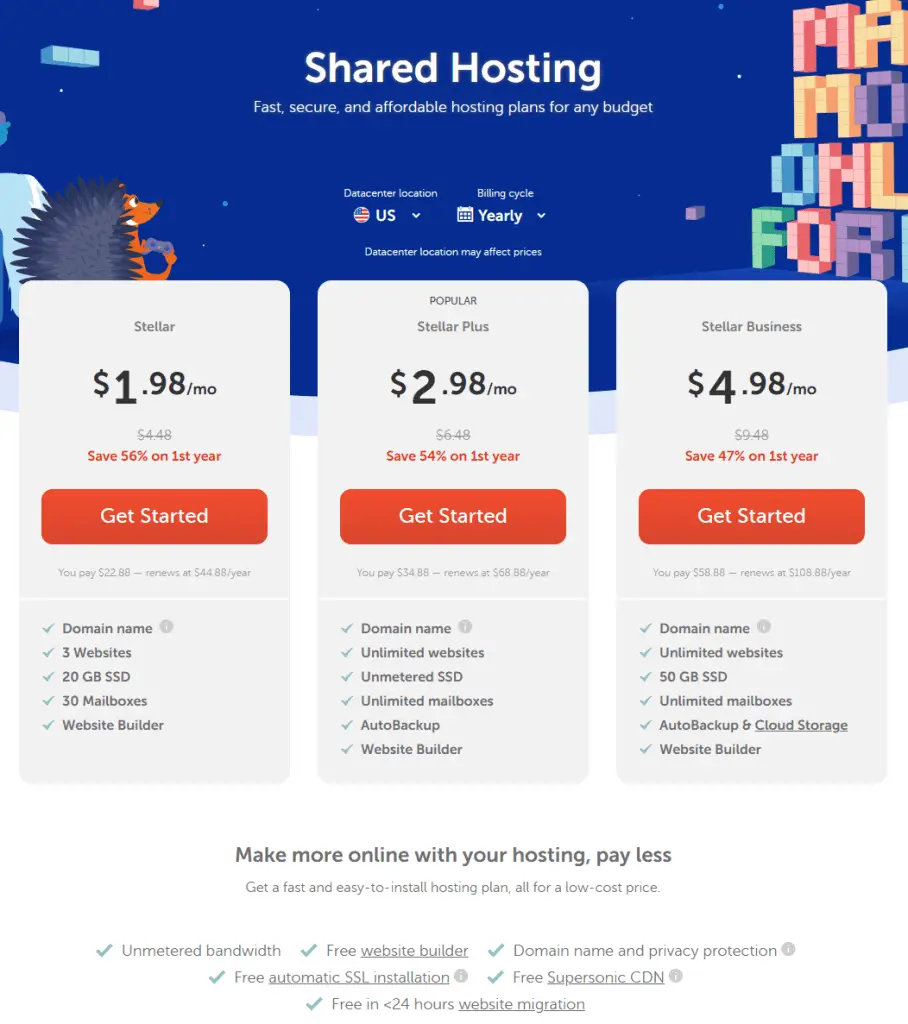
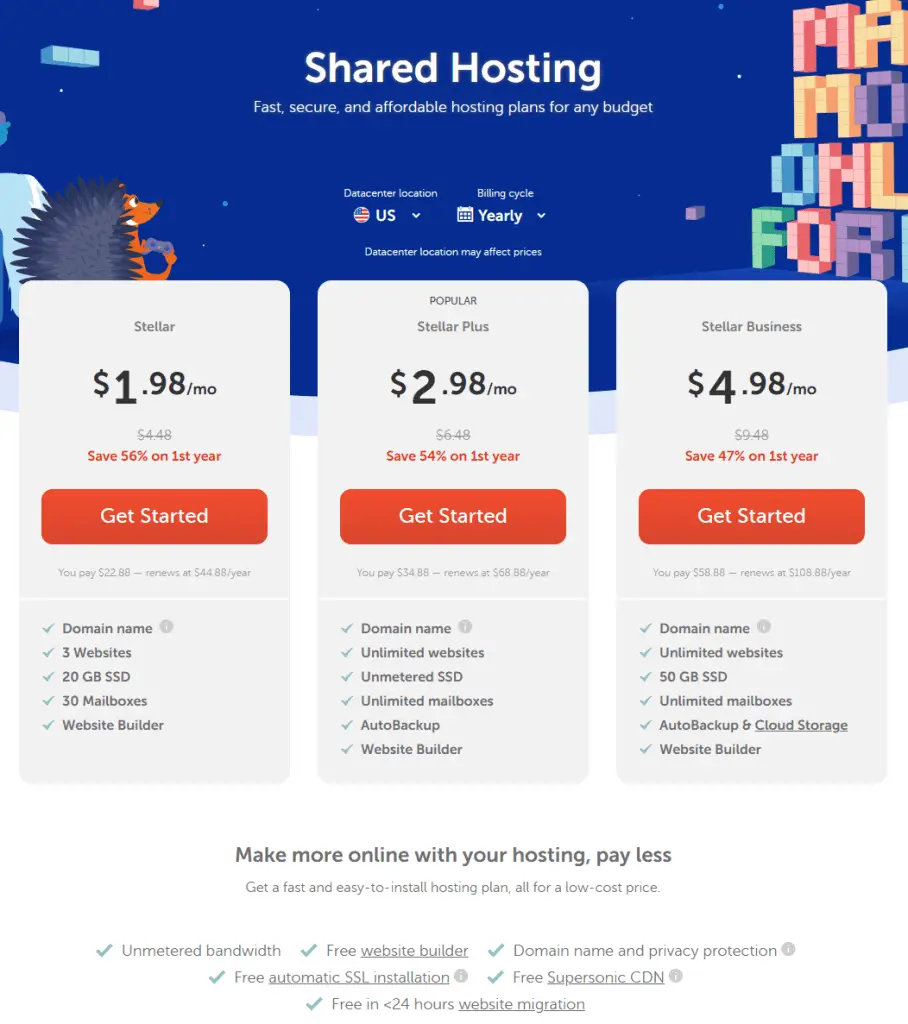
Install WordPress
Once you are done with buying a domain name and hosting, the next step is to install WordPress. This sounds a lot technical but is just a matter of two to three clicks.
- Once you have bought a domain and hosting, you will receive an email with your cPanel login details.
- To install WordPress, you need to login into your hosting service’s dashboard.
- Then click on the server icon to go cPanel.
- Look for the Softaculous apps installer and click WordPress.
- Then fill up the website details and click install now.
And there you go; WordPress will be installed in just a few minutes.
Install a Theme
Once WordPress is installed you need to install a theme. There are a lot of free and paid themes available in WordPress. I will suggest you go for a free theme in the beginning. You can always buy a premium theme later, whenever you wish to upgrade your blog.
The only investment that is a must at the start of your blogging journey is buying your domain and hosting. All other things are just a matter of choice. If you have a good budget go for a premium theme otherwise stick to a free theme until you need a paid version.
I also suggest choosing a free theme at the beginning because it will let you play around and design your blog. But if after some time you want to change it you can do that with another free version. Without any expenditure.
But if you have a paid version, this transformation from one theme to another will get heavier on your pocket. First, you pay for one theme, you didn’t like it much, then you pay again for another premium theme.
Getting it?
So, for a beginner blogger, I will suggest choosing a free theme. As I said earlier there are a lot of free themes on WordPress. My favorites are free versions of Astra, Hestia and Generatepress. They are fast, beginner friendly and easy to customize.
A good theme should be:
- Fast.
- Mobile responsive.
- Should not be boxed, it makes text difficult to read.
- Should have important functionality like menu.
Customize Your Theme
Once you have installed the theme the next step is to customize it. You can customize it anyway you want. You can also use a plugin named ‘Elementor’ to design different pages.
But at the start I will suggest you to keep things simple and do the basic theme customization as follows:
- Set up the menu.
- Add categories.
- Insert your logo. You can easily make one in Canva.
- Customize your permalinks. A permalink is a URL of any piece of content on your website. Once created it remains the same. So, it is important that it is optimized for search engines. To do this go to ‘Settings’ on your WordPress dashboard, then click on ‘Permalinks’. Select the ‘Post Name’ option and then click ‘Save Changes’.
Install Necessary Plugins
After installing the theme, the next step is to install plugins.
A plugin is software, which allows you to add specific features to your blog, which are otherwise not available in your theme design.
It is the same for the plugins as it was for the themes. There are both free and paid versions of plugins. Again, at the beginning of your blogging journey, I will recommend you use free versions of the plugin and later when needed you can purchase a paid version.
There are a few useful plugins that are a must for your blog, they are:
- Elementor – It is a page builder; it will help you to design various pages of your blogs.
- Rank Math – it includes many premium SEO features in its free version. It lets you optimize your content for up to 5 keywords.
- Akismet Anti-spam – it helps to prevent scam on your website.
- WPforms Lite– Helps you to build forms without coding.
- Google Analytics – to track website performance. It provides in-depth information about every aspect of your website.
- Smush– It resizes and compresses the images that you upload.
- LiteSpeed Cache– it is designed for caching and optimizing website’s performance.
- Sassy Social Share Plugin– this plugin helps to add social sharing and follow buttons to your blog with a lot of adjustable features.
Apart from these, there are many other plugins, but for a startup, these are enough and will help you a long way.
Add Legal Pages
Once you are done with installing WordPress, theme, and plugins, the next step is to create a few important pages.
- Contact us – this will help your audience to contact you.
- About us – it is a good way to tell your audience about you, about your blog or business.
- Privacy Policy – it will tell the users what kind of information your website stores from the users.
- Disclaimer – it is used to specify to the users that you are not responsible for some harm or misuse of information by the third party.
- Terms & Conditions – these are the general guidelines for the use of your website.
These are the legal pages and will keep your blog and you safe legally. Another reason is that many brands, ad networks, and affiliate programs require these legal pages on your blog. And it also helps to build audience trust in you and your blog.
These legal pages are important to protect your blog, limit your liability, and resolve disputes more effectively.
Add Social Media Handles
We all know social media has become very important in the recent era. If you want to have a successful blogging business, then you can’t be ignorant of this fact. You can’t afford it.
So as soon as you are done with buying your domain and hosting, go to all social media platforms and grab accounts with the same usernames as your domain. I know it is not humanly possible to use and grow all the social media platforms at the same time. Especially when your main focus will be putting fresh content on your blog.
But it is important to grab all the social media handles at the beginning of your blogging journey before someone else gets hold of them. And later if you decide to get one you might not be able to find one same to your domain name. Having the same username on social media as your domain name is very essential. It will help your audience to find you easily.
So, once you have made accounts on social media platforms especially Pinterest, Instagram, Twitter, Facebook, and YouTube add these links to your blog using any of the free social media plugins. This will help your audience to follow you there as well.
If you are just starting a blog or even if you have been blogging for a while, creating social media content and graphics may overwhelm you. Don’t worry any more, I’ve got you covered. This will save you tons of time.
Create & Submit a Sitemap
Sitemap is just like a blueprint of your blog. It helps search engine crawlers to find and index your content on your blog.
The most common type of sitemap is XML sitemap. It links to different pages on your website. You only need to create it once. After that whenever you will post a new blog post or a page, the sitemap will be automatically updated.
The sitemap can be created in various ways. It can also be generated by various WordPress plugins. The easiest way to generate a site map is through Rank Math plugin on your WordPress.
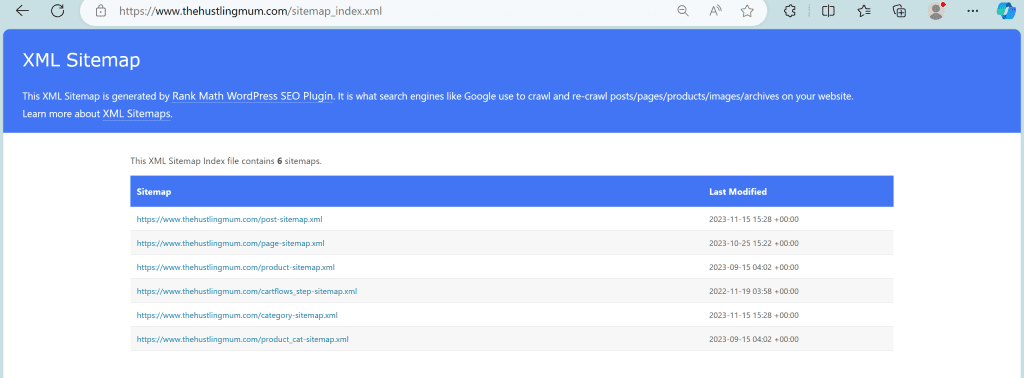
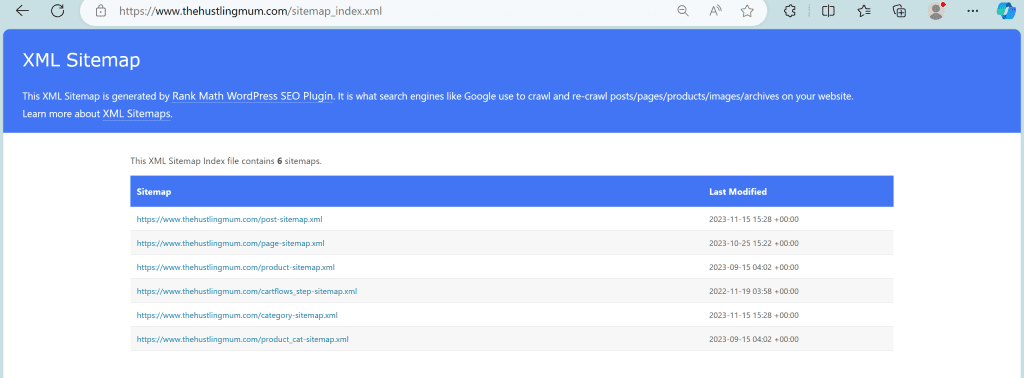
Once you have created your sitemap, submit it to Google, for this you will need to login to your Google Search Console. On the left side bar go to index and then click on sitemaps.
if you have already submitted a sitemap before it will be shown here. if you haven’t submitted it before or want to submit a new one, enter your sitemap and enter submit.
You can watch this video to see how to generate and submit the sitemap to Google Search Console.
Add Your Blog to the Google Search Console
The next step is to add your blog to the Google Search Console. Adding and getting your site verified at the Google Search Console is important. It helps google to know that you are the owner of the website. Google Search Console helps you to see the performance of your website.
You will get to know which pages of your blog get more traffic and which keywords are you ranking high for. It also provides information like how many impressions and clicks your blog gets from Google search results. Google Search Console also lets you know which part of your blog is having errors and needs to be fixed.
So, once you get your blog set, don’t forget to get it verified in the Google Search Console.
Add Google Analytics
Another important tool for your blog is google analytics. It provides you with in-depth detail of all visitors to your blog. It will tell you how many views and shares you got. This will further help you analyze and plan your future content.
One of my favorite features of google analytics is that it tells you what the users are searching for on your website. This is a great way of looking into users’ interests. Other than this Google analytics also tells you about the demographics of your audience and the bounce rate.
Signup for an Email Service
I am so happy that we are getting to the end of the steps required for the blog setup and its customization. This means it’s the time to amaze the world with your content and party hard.
Are you excited enough?
Hold on fellows, there is one more thing to go. Last but not the least, signup for the email service. There are quite a few email services in the market. But the famous ones are ConvertKit, MailChimp, and Mailer lite.
I had used Mailchimp in the past, but it has many few features that limit the ability of email marketing. So, I will suggest you go for ConvertKit.
It has an easy interface. You can use it to automate your email marketing campaigns, use tags to organize your subscribers, and send them content based on their interests. They offer free services till you get up to 1000 subscribers. I think it is a great feature.
You will not have to invest your money from the first day of your blogging. You can later update to the paid version to continue their services.
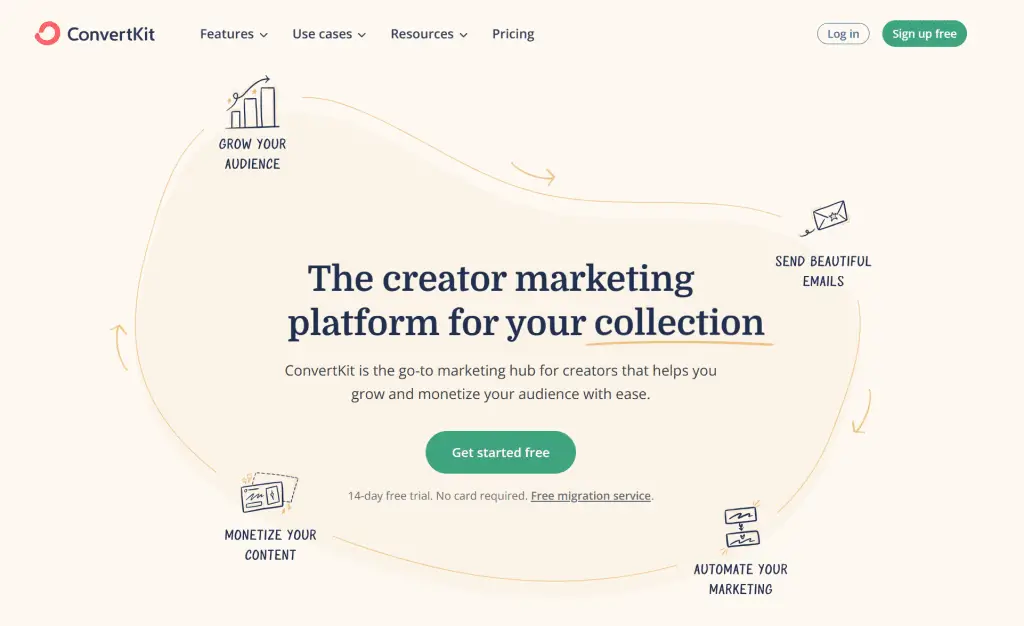
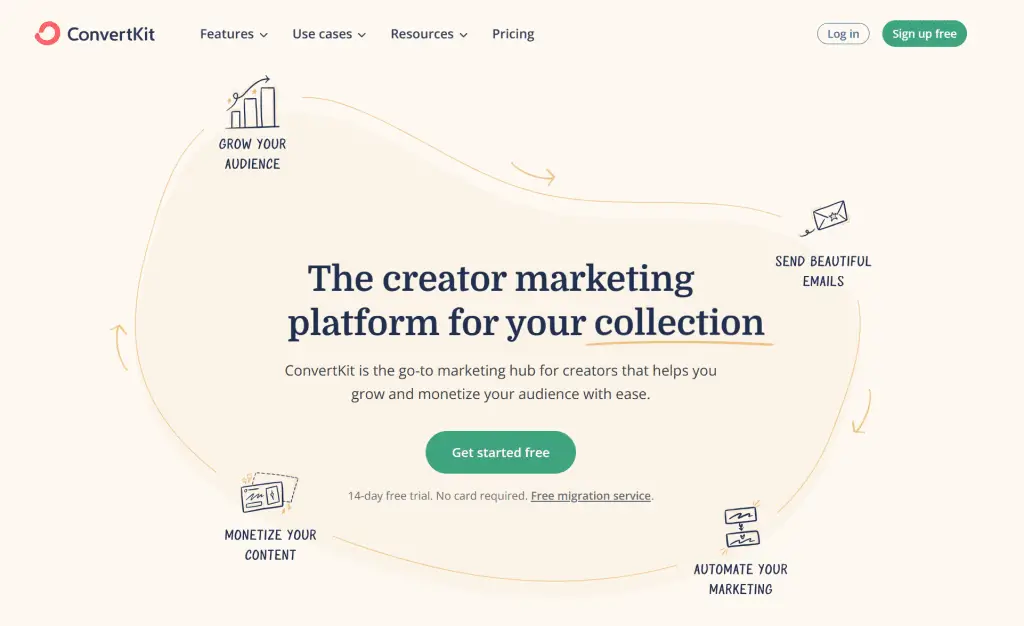
What to do After Setting-up a Blog
Once you have set up your blog, then the real show starts. After the initial blog set up you need to do following important things:
1. Publish your first blog post and share your thoughts with the world. The first post is the hardest to write. It might be very overwhelming. But it has to start somewhere. So, without any pressure and negative thoughts go and write your very first blog post and hit publish.
2. After starting blog, you should search for keywords to optimize your content for search engines. You can use these free keyword research tools to optimize your blog and blog content. Keep in mind, no matter how good you are at searching low competition keywords, your content will take time to rank. It is because Google doesn’t want to direct their traffic to a website which is new and has no or low authority.
Now you might be thinking what should you do? You just need to keep on publishing high quality content which is SEO-optimized. In due course of time, your website will gain authority and trust of Google.
One more important thing is that no matter how good your keywords are, you are not going to rank for all of them. There will always be a few posts or pages that will be getting you organic traffic from search engines.
3. Create a content strategy for your blog and keep creating content for your blog consistently. This is very important. When you have searched a few keywords, always sit and plan, when and what type of content will you create using that keyword. How many blog posts will you publish each month. Your content strategy will not be perfect in the beginning but it can always be changed and improved with time.
4. The next thing you should be doing is focus to grow on two social media platforms. I recommend starting with Pinterest and Facebook.
Pinterest has helped me a lot to get traffic in the initial phase of my blog when I was getting almost zero traffic from Google. Even now my main traffic source is Pinterest. if you are not sure where to start or struggling to grow on Pinterest.
5. Grow your blog traffic. You can do this by optimizing your content for search engines and promoting your blog on social media. This will take some time, but it is worth it.
6. To make money with your blog you should engage with your audience. Ask them to write their questions and suggestions in the comment section, reply to their comments. Ask them what they are struggling with and how can you help them. Reply to their emails.
7. One more thing that is very beneficial for the growth of your blog is collaborating with other bloggers. This will help you reach wider audience.
8. Create and grow your email list. You can grow your email list by creating useful freebies, that your audience cannot resist to get in exchange for their email address.
9. Plan to monetize your blog. When you see some traction in terms of traffic on your blog you can go ahead and start monetizing your blog.
You may also like to read 100+ motivational quotes for bloggers.
How to Monetize Your Blog
There are multiple ways to monetize your blog such as:
Displaying ads – This is usually the first and easiest way to monetize your blog. There are many ad networks that can be used such as Google AdSense, Mediavine and Ezoic. You can also sell ad space on your blog directly to other brands and businesses.
Affiliate marketing – You can sign up with a lot of affiliate marketing sites such as Amazon, Impact and Commision junction to promote their products. You earn commission for each qualifying sale.
Sell your services – You can sell your skills and services on your blog, for example freelance writing services, social media management or coaching etc.
Sell your digital products – To make money from your blog you can sell digital products like templates, planners, eBooks, workbooks or courses. You can also host a paid webinar.
Sell physical products – You can also sell physical products on your blog related to your niche.
Sponsored posts– You can write sponsored posts for different brands and businesses to get paid.
Paid membership – Another way to monetize your blog is to offer paid membership to your audience for your premium content.
Freelance blogger – In order to make money you can also write for other blogs as a freelance blogger.
Sell your blog – If your blog is monetized with ads and earning some income, you can sell it on other websites for much larger amount of money.
Wrapping Up– Start a Money-Making Blog
Do you dream of building up a money-making blog? Does getting all the technical stuff done haunts you? Then let me guide you through all these steps to the point where you can make your dream come true.
Before actually starting your blog do three important tasks, choose your niche, find your target audience and decide how will you help them. This will make the next steps easier.
Building a website or a blog involves the important steps like buying a domain name and hosting. Then installing WordPress, customizing theme, installing plugins, Google analytics and submitting your website in Google search console. After this you need to create legal pages and signup for email service.
And there you are my friend, ready to surprise the world with your great content.
After the initial setup you will need to post content consistently, grow your blog traffic and email list. Then comes the time when you can finally monetize your blog and can start making money with it. Let me know in the comments which step are you struggling with the most.
If you want to learn how to choose a Niche for your blog read here.
Pin it to share with your friends.






